Spotify
Spotify is a digital music service that gives you access to millions of songs.
-
Buult by
Brightlight
-
Website
-
Cateogry
-
Docs
-
Contact
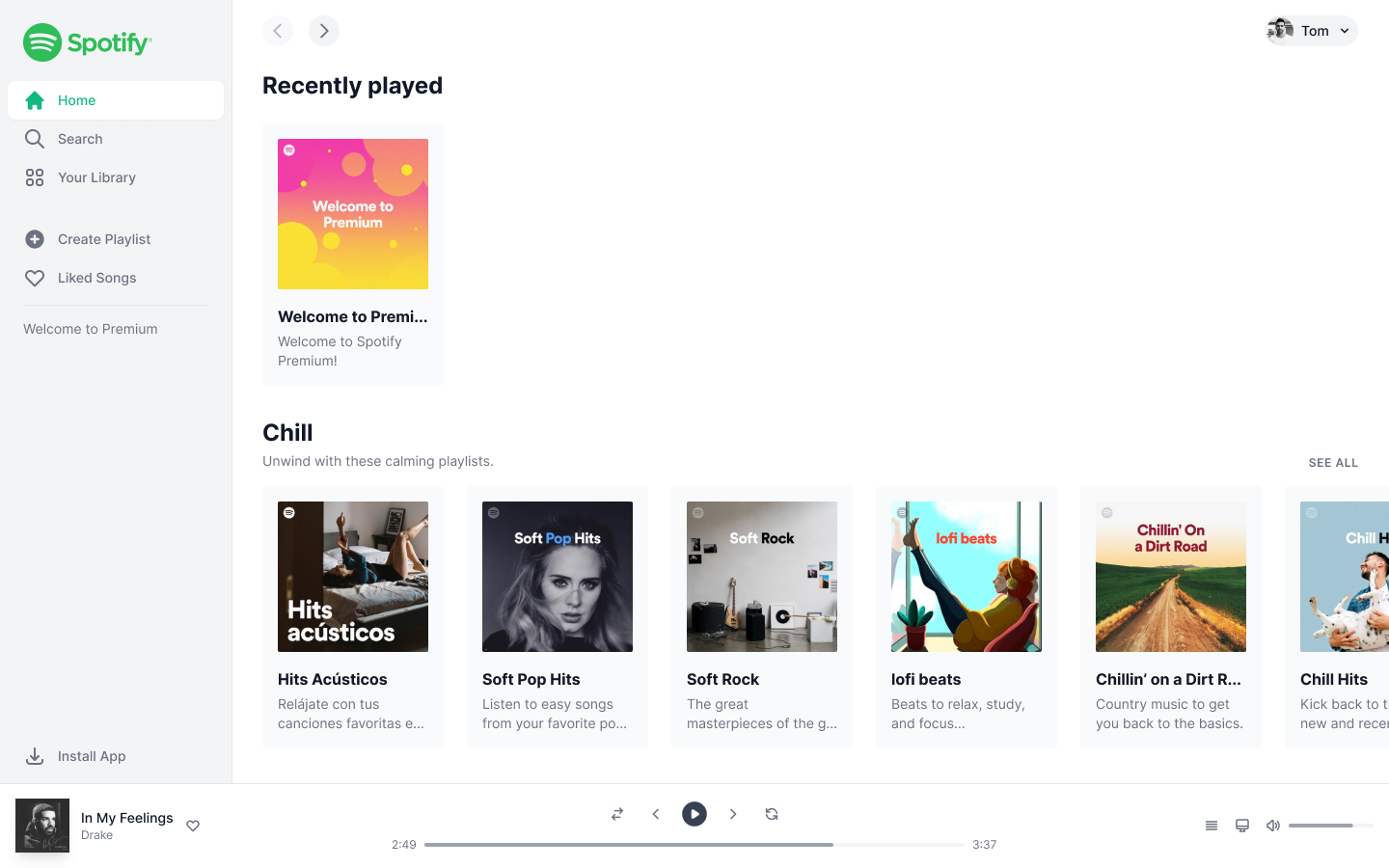
Overview
The Spotify integration makes it easy to create, update, and view Brightlight issues and their data directly from Spotify. Notifications and synced threads keep colleagues in the loop on projects and issues.
How it works
Create Brightlight issues from Spotify by using the More actions menu on a Spotify message. Files and context from the root message will be included in the resulting window. If a default template is used for the team you're creating an issue in, the template's text will appear in the description field.
Creating Brightlight issues from Spotify also allows syncing comment threads in both applications. This is particularly useful for keeping users reporting issues informed in Spotify even if they don't have a Brightlight account. In addition to syncing comments bidirectionally, the synced thread in Spotify will be updated when the issue is completed or cancelled.
Links from Brightlight sent in Spotify will expand to show a preview with key properties such as description, status, and assignee for issue links and description, status, and target dates for project links. Expanded links will include actions when available so that members can update issues directly from Spotify.
The app offers several types of notifications for Spotify. Enable personal notifications so that Inbox notifications also go to Spotify. Team and project notifications can be directed to dedicated Spotify channels to keep everyone in the company updated regardless of whether they have Brightlight accounts.
Configure
Brightlight admins can configure this integration in Settings. Completing this step enables creating issues from Spotify, message actions, and expandable links for every member of the workspace.
Learn more
More information about the Spotify integration is available in our documentation.